Appearance
Troubleshooting
I can't access MiruSuite in my browser ("Your connection is not private").

If you see this or a similar error message, click on Advanced and Proceed to localhost (unsafe).
Why is this necessary? All modern browsers impose a limit of a maximum of six streams per website. Since MiruSuite makes heavy use of streams (camera feeds, predictions, GUI updates), we often require more than six streams. This is only possible using HTTP/2. All modern browsers only allow HTTP/2 with TSL encryption (HTTPS). Although encrypting traffic to localhost is entirely useless, this unfortunate constraint forces MiruSuite to do just that using a self-signed HTTPS certificate, which will not be recognized by any browser. Thus, there is no better option than to skip this warning.
Do I have to do this every time? Fortunately, no. After you have skipped the warning for the first time, most modern browsers will not show it again for a long time.
I can't see any tracking boxes around people.
To enable tracking, make sure a Director component and a Person tracker component are added and enabled.
The tracking is losing the target person too quickly.
There are multiple reasons why this could happen:
- If the input delay is too high, MiruSuite cannot react quickly enough to the target person's movements. Try to connect your camera using a connection with a smaller delay. The smallest delays are usually reached using USB capture cards. NDI has moderate delays, MJPEG streams usually have the highest.
- The director's sensitivity can be too low. Try increasing the sensitivity slightly.
- Smaller shot sizes (close-ups and extreme close-ups) are more difficult to track, especially if the person is moving around a lot. Try changing the shot size towards a wider shot.
- If the lighting conditions are too difficult, the tracking can be less reliable. Try improve the lighting of your shots.
The tracking is overreacting or oscillating on sudden movements.
There can be several reasons why the tracking could be too sensitive:
- The director's sensitivity can be too high. Try decreasing the sensitivity slightly.
- If the target person is so close to the camera that quick movements are required, the PTZ camera might be too slow to keep the target person in frame, leading to overcompensation. Try increasing the distance between target person and camera.
- Smaller shot sizes (close-ups and extreme close-ups) are more difficult to track, especially if the person is moving around a lot. Try changing the shot size towards a wider shot.
- If the input delay is too high, MiruSuite cannot react quickly enough to the target person's movements. Try to connect your camera using a connection with a smaller delay. The smallest delays are usually reached using USB capture cards. NDI has moderate delays, MJPEG streams usually have the highest.
Feedback
We are always happy about your feedback when the tracking works well or when it fails. You can send us feedback or demo videos to infomirusuite.de.
(Windows) I can't find any NDI sources.
If you can't see a NDI source, make sure it is turned on and in the same network. If you still can't see the source in MiruSuite, the Windows firewall might block ingoing network traffic. Look for dialogs from Windows Firewall that ask for network permissions for MiruSuite. If there aren't any, check your firewall settings:
- Search for and open the Windows Defender Firewall with Advanced Security.
- Go to the Inbound Rules. Look for any rules for
mirusuiteserver-runner.exe: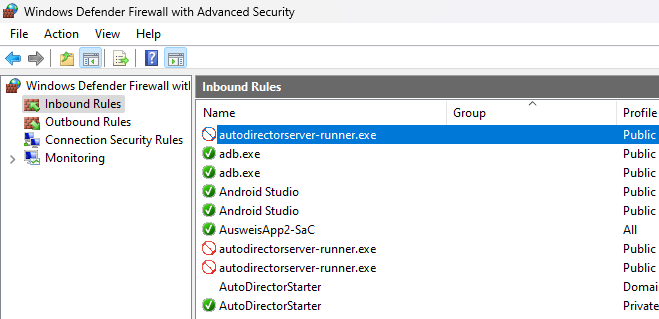
- If you find any, double-click it and make sure network traffic is allowed:
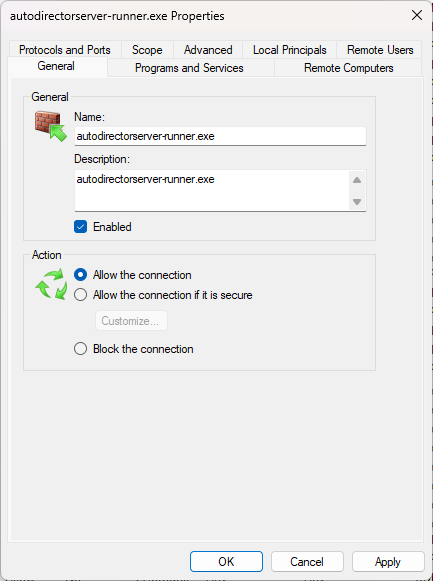
(Windows) When starting MiruSuite, I get an error message that says "The code execution cannot proceed because VCRUNTIME140.dll was not found". (or msvcp140.dll)

This error message indicates that the Microsoft Visual C++ Redistributables are not installed on your system, which are standard libraries needed for running MiruSuite and many other programs. You can download them from the Microsoft website. Install the correct version and try to start MiruSuite again.
(MacOS) MacOS blocks me from opening MiruSuite.
While MiruSuite is still in development, you will need to manually allow the execution of MiruSuite. Check the Installation Guide for more information.
MiruSuiteStarter is not able to start MiruSuite.
Maybe there is still an instance of MiruSuite running. Check your task manager and kill the process if necessary. If this does not help, try to restart your computer.
My auto tracking stops working after a while.
Maybe your computer turns off the display or goes to sleep. Check your power settings and disable automatic display sleep as this can cause the video feed to pause.
The frontend does not react after adding my second/third camera.
Make sure you access the frontend via https://localhost:8443 and not via http://localhost:8080. HTTPS is required as most browsers limit the number of allowed streams via HTTP. Learn more