Appearance
Face Recognition
Person tracking can be enhanced by face recognition. This allows you to select a specific target person for tracking, ignoring all other persons. If the target person is lost, the face recognition algorithm can identify them again to seamlessly resume tracking.
INFO
The facial recognition algorithm is designed to be invariant to lighting conditions, perspective and clothing. Still, accuracy can be improved by recording target persons in similar lighting conditions and with similar hair styles, glasses, etc. as during live production. When the environment changes, it can help to re-learn persons that are already in your database. MiruSuite will detect this and merge the new recordings with the old recordings of that same person, improving overall recognition performance.
Adding faces
Before you can select a face for tracking, you need to record that face. For that, a device with an enabled person tracker component is required. You should see bounding boxes around all people in the video feed.
- Manually select the target person by clicking on their bounding box in the video feed. The selected person will have a solid bounding box around them.
- Open up the person tracker settings. Click Learn target face to automatically capture images of the target person. The person does not have to stand still during that time, changing mimical expressions or perspectives is encouraged. However, for optimal recording conditions, the person should not move around much and show their face all the time.
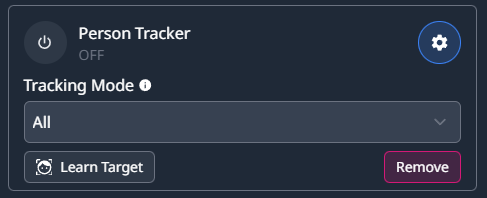
- You will see a message after the face has been successfully recorded. You can repeat this process later if you want to improve recognition performance. New recordings of the same person will be merged automatically.
Managing faces
In the Persons page, you can see all the faces that have been recorded. You can edit the name of the person by double-clicking the current name. You can also delete a person by clicking on the trash can icon.
Selecting a person for tracking
To track a specific person, set the Tracking mode of your director to Single and select the person from the dropdown.